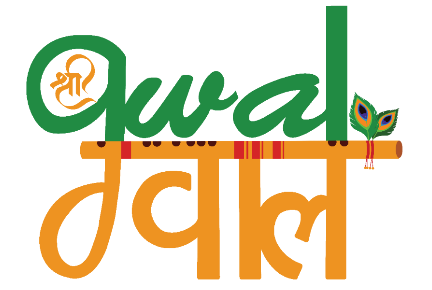Step 1: Visit the DGFT Website
Navigate to the Directorate General of Foreign Trade (DGFT) website at dgft.gov.in. Click on the “IEC” tab in the main menu to access the IEC-related services otherwise direct click here https://www.dgft.gov.in/CP/?opt=iec-profile-management.
Step 2: Register as an IEC Applicant
If you are a first-time user, click on the “IEC Registration” link and create an account by providing your basic details such as name, email address, and mobile number. Verify your email address and mobile number to complete the registration process.
Step 3: Fill Out the IEC Application Form
Log in to your account and click on the “Apply for IEC” option. Fill out the online application form with details such as your PAN number, legal name of the business, address, bank account details, and contact information. Upload the required documents, including proof of address, identity, and bank account.
Step 4: Pay the Application Fee
Once you have filled out the application form and uploaded the required documents, proceed to pay the application fee of ₹500. The fee can be paid online using net banking, credit card, or debit card.
Step 5: Submit the Application
After successfully paying the application fee, submit the application form online. You will receive an acknowledgment with a unique file number, which you can use to track the status of your application.
Step 6: Verification and Processing
The DGFT will verify the information provided in your application and may conduct further checks if required. Once the verification process is complete, the IEC certificate will be issued and sent to you electronically.
Step 7: Download the IEC Certificate
Once your IEC certificate is issued, you can download it from the DGFT website using your login credentials. The certificate will be in PDF format and can be used for all your import and export transactions.